









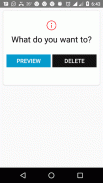

Beautiful Cup Picture Frames

وصف لـBeautiful Cup Picture Frames
Features:
There are many frames you like most.
Now you can add text on your photo.
You can save your completed or edited photo and can share it on social media or email it etc.
This app is free and very easy to use.
No need of internet connection after installation.
How to use:
Install the app.
To start the app, press Start button.
New page will be opened.
there are two buttons;
1- Start Button: this is to start the app.
2- My Creation Button: Here is your saved work. Here you can add text on your photo, you can share your photo and set as wallpaper. You can also delete your saved photo here also.
When you press Start button, you will see are 6 buttons;
1- Frames Button: that shows all frames, here you can select your favorite frame.
2- Camera/Gallery Button: Use this button to get an image from you gallery or capture from camera. You will view the inserted photo behind the frame. Set it on the right place with finger. You can enlarge it and rotate it and adjust it with two fingers for best result.
3- Flip Button: Flip the face of your photo to adjust according to frame.
4- Color Effect Button: Change the color effects of your photo according to the frame.
6- Save Button: saves your completed work.
Deleting a saved frame:
In your saved work, as you click a saved photo, there is a dialogue box to ask you to preview or delete the photo.
Disclaimer:
This application complies with US copyright law guidelines of fair use. If you feel there is a direct copyright or trademark violation that doesn't follow within the fair use guidelines, please contact us directly.
ميزات:
هناك العديد من الإطارات التي تحبها أكثر من غيرها.
الآن يمكنك إضافة نص على صورتك.
يمكنك حفظ صورتك المكتملة أو المحررة ويمكن مشاركتها على وسائل التواصل الاجتماعي أو إرسالها بالبريد الإلكتروني إلخ.
هذا التطبيق مجاني وسهل الاستخدام للغاية.
لا حاجة للاتصال بالإنترنت بعد التثبيت.
كيف تستعمل:
تثبيت التطبيق.
لبدء التطبيق ، اضغط على الزر "ابدأ".
سيتم فتح صفحة جديدة.
هناك اثنين من الأزرار.
1- زر البداية: هذا هو لبدء التطبيق.
2 - زر إنشاء الخاص بي: هنا هو عملك المحفوظ. هنا يمكنك إضافة نص على صورتك ، يمكنك مشاركة صورتك وتعيين كخلفية. يمكنك أيضًا حذف صورتك المحفوظة هنا أيضًا.
عند الضغط على الزر "ابدأ" ، سترى 6 أزرار ؛
1- زر الأطر: الذي يعرض كل الإطارات ، هنا يمكنك تحديد الإطار المفضل لديك.
2- زر الكاميرا / المعرض: استخدم هذا الزر للحصول على صورة من معرض الصور الخاص بك أو التقاطها من الكاميرا. ستشاهد الصورة المدرجة خلف الإطار. ضعه في المكان المناسب بإصبعك. يمكنك تكبيره وتدويره وضبطه بإصبعين للحصول على أفضل نتيجة.
3 - فليب زر: الوجه الوجه لصورتك لضبط وفقا للإطار.
4- زر تأثير اللون: قم بتغيير تأثيرات الألوان لصورتك وفقًا للإطار.
6- زر الحفظ: يحفظ عملك المنجز.
حذف إطار محفوظ:
في عملك المحفوظ ، وأنت تنقر على صورة محفوظة ، هناك مربع حوار يطلب منك معاينة الصورة أو حذفها.
تنصل:
يتوافق هذا التطبيق مع إرشادات قانون حقوق الطبع والنشر الأمريكية للاستخدام العادل. إذا كنت تشعر أن هناك انتهاكًا مباشرًا لحقوق الطبع والنشر أو انتهاكًا للعلامة التجارية لا يتبع إرشادات الاستخدام العادل ، فيرجى الاتصال بنا مباشرةً.

























